Staff Management
Azzoa Staff Management
As a full featured e-commerce engine Azzoa has a powerful Staff Management panel. Navigate to Staff Management (after Role Management) from your panel sidebar.
Create Staff
To create a staff, click on Add New Staff button. A modal will pop up. Fill all the fields (phone number is optional), select a Role you configured before and click on Save. You will see you staff listed in table.
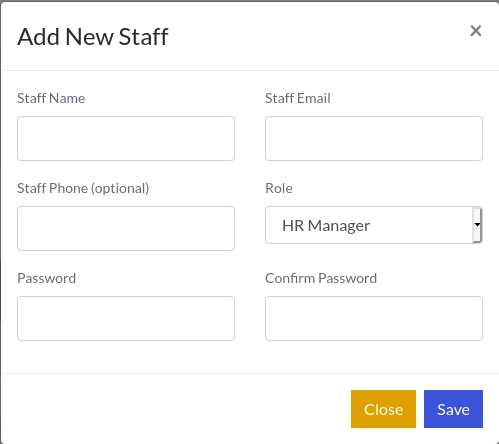
Edit Staff
Click on Edit button with pencil icon beside the associated Staff . A modal will pop up as usual. Edit fields as you want to update and click on Update.
Important: Please leave blank password and confirm password field if you are not wanna update Staff Password.
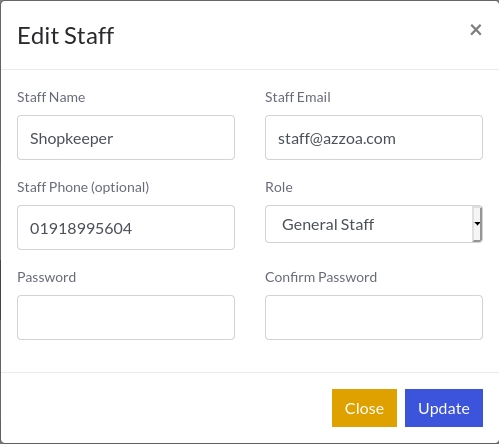
Delete Staff
To delete a staff, just click on Delete button with trash icon beside the associated staff. A confirmation modal will pop up. Click on Delete.
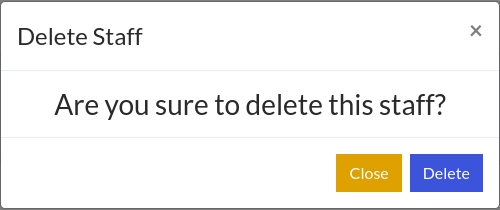
However, Still If you face any problem with Staff management please checkout this video.
Last updated
Was this helpful?