Category
Azzoa Product Category
To get your product category screen, you should navigate to Categories >> All Category . After navigation, you are going to see the product category listing table with search, filter and sorting feature.
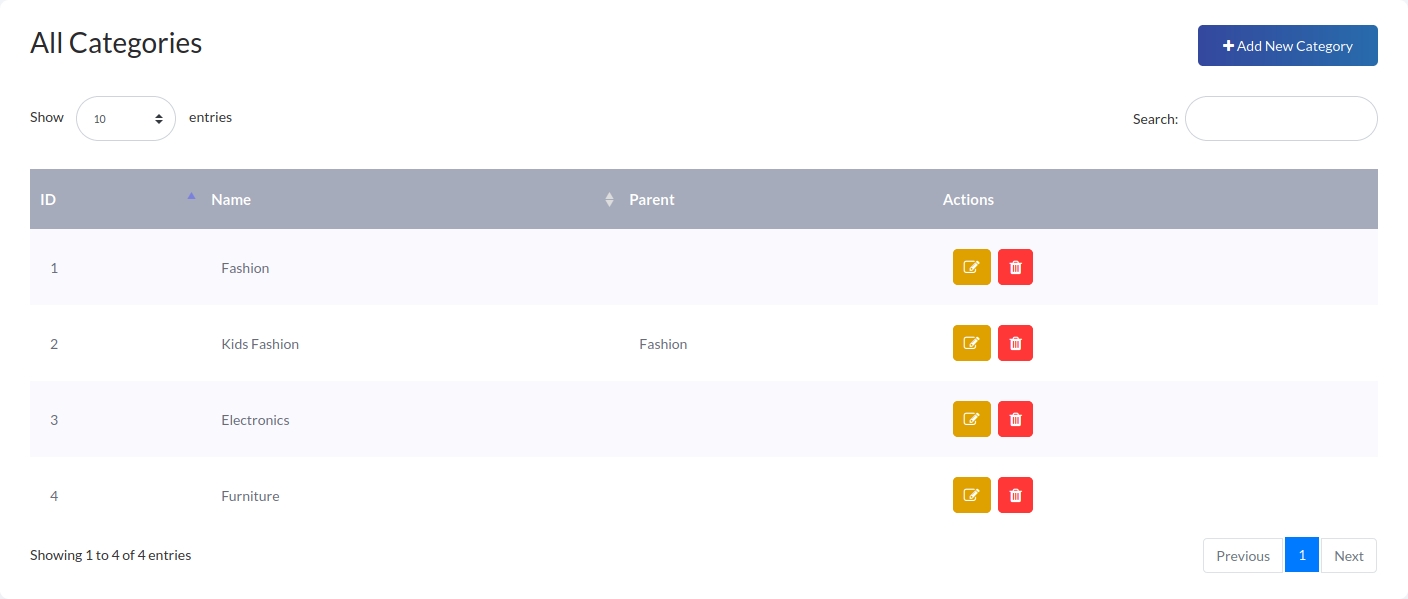
New Category
To add a new product category or collection, click on Add New Category button. Enter category name, URL slug, parent category (if any), select tags and click on Save. Careful about the translations.
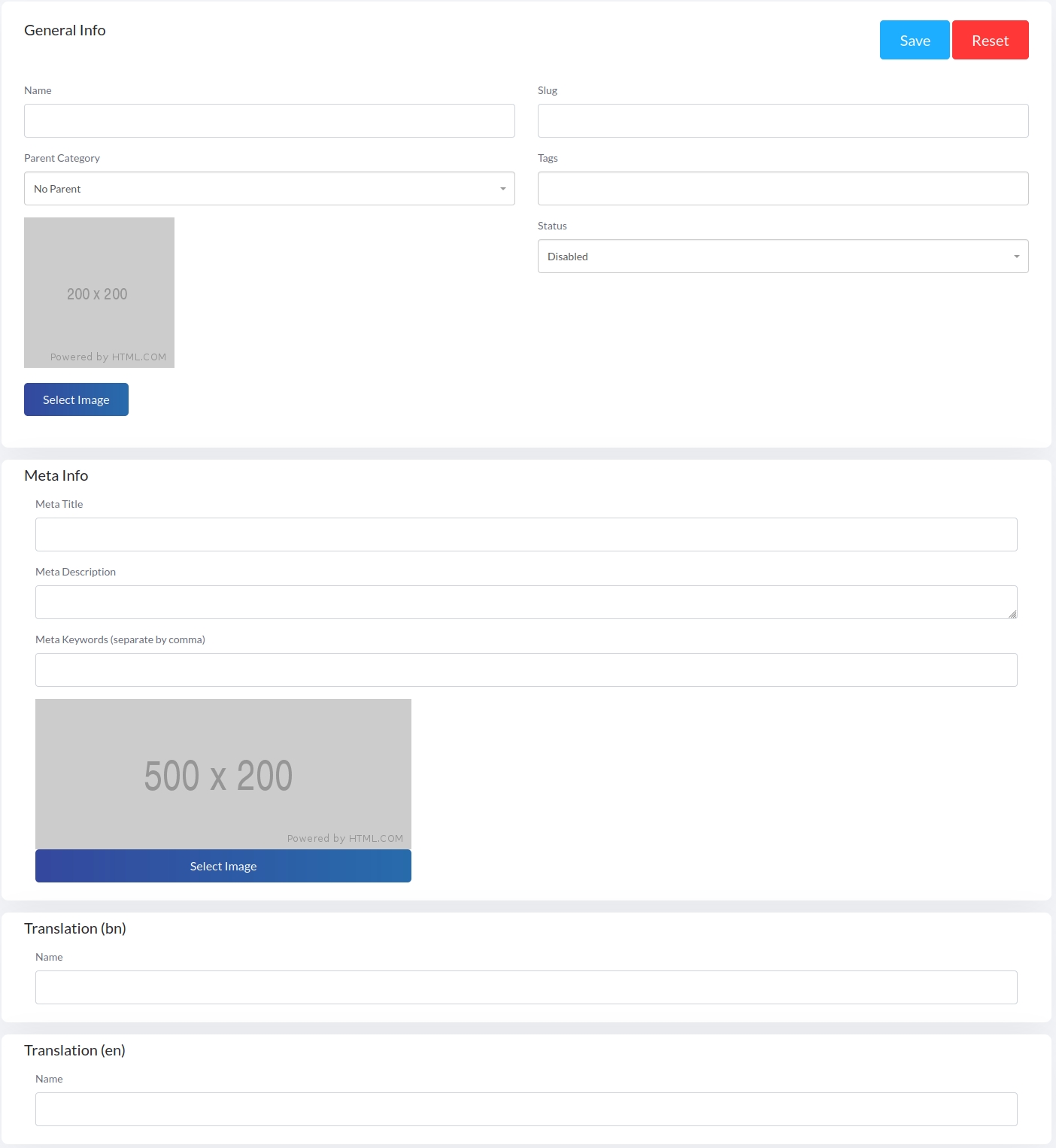
Edit Category
To edit a product category, click on pencil marked edit button from associated category row. Edit fields as you wanna update. Careful about the translations.
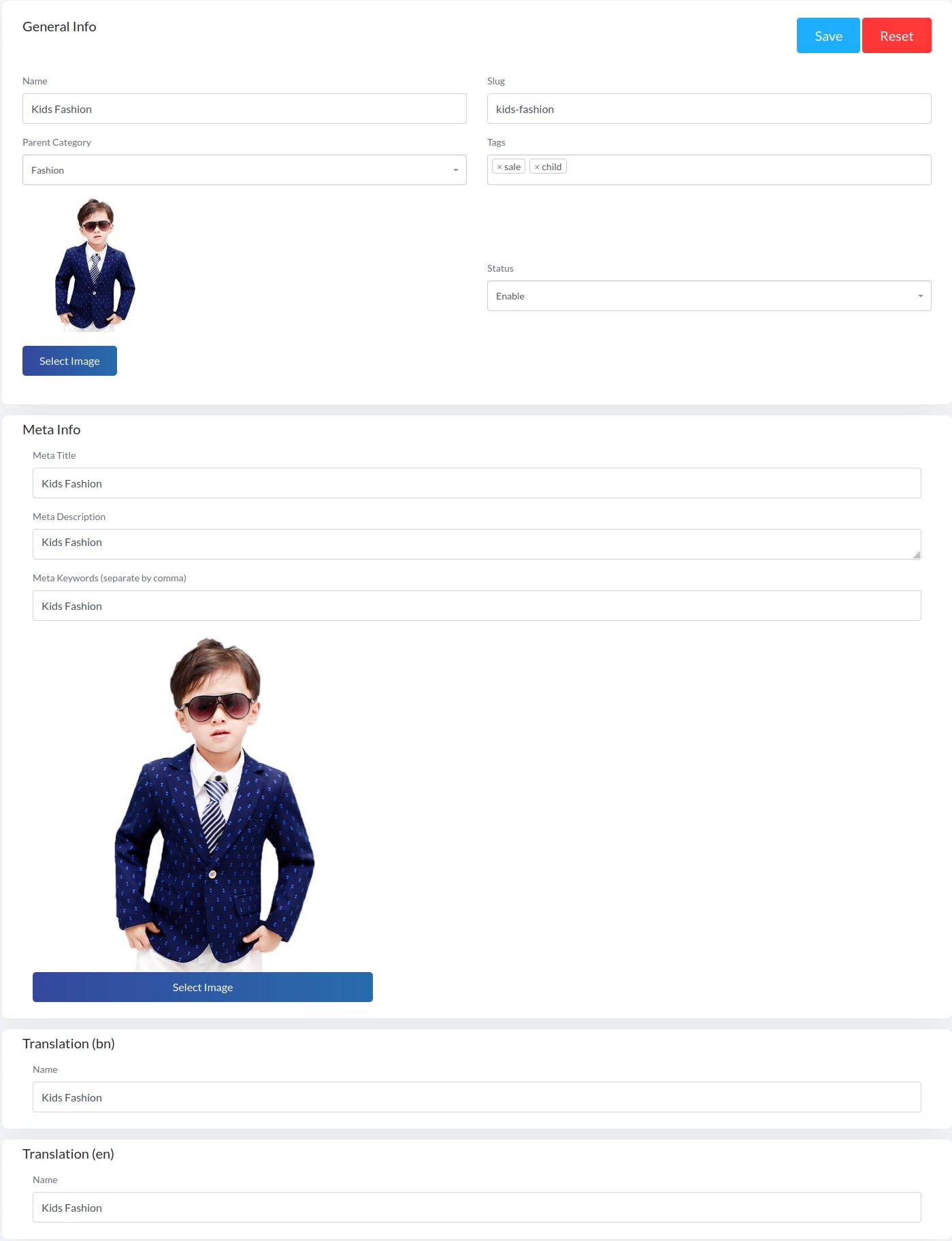
Delete Category
To delete a category, click on trash marked delete button from associated category row. Confirm modal pop up by clicking on delete button.
Important: You won't be able to delete a product category if it have any product belongs to it. In that case, you can disable category status.
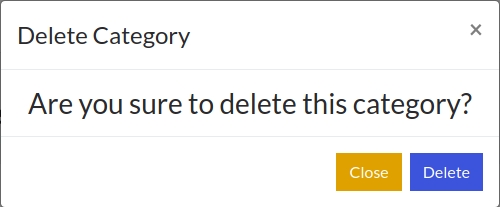
For more information, please checkout this video
Last updated
Was this helpful?